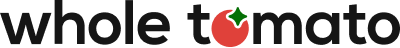Visual Assist build 2107 is a yard-sale of builds—it offers something useful to everyone but has no theme to its entire set of offerings. I describe a few improvements in this post. You will need to visit our what’s-new page or release notes to learn about all of them.
If you are a fan of the Smart Select commands in Visual Assist, you will appreciate the more intelligent versions in build 2107. Growing and shrinking selections stop at more logical boundaries. If you don’t use Smart Select, press Shift+Alt+] in the text editor a few times. Then, try the Shift+Alt+[, Alt+], and Alt+[ variants.
Locating any symbol in your solution (Shift+Alt+S) is now a little more efficient. Prior to build 2107, one had to consult hovering tooltips to differentiate like-named symbols defined in different files. Build 2017 does away with the need to hover by offering columns for file and directory. If you show the columns, I recommend you disable the tooltips entirely; they can be annoying.
Excellent performance, particularly in large solutions, has always been a mainstay of Visual Assist. Even so, parsing of large solutions can temporarily consume resources you might prefer dedicated for another task, e.g., a build. You have long been able to place a limit on the number of CPUs used by Visual Assist, but build 2107 lets you temporarily restrict parsing to a single thread—without restart of the IDE. If you are running a CPU-intensive task in the background, toggle the setting before you open a new solution.
The last item I describe in this yard sale pertains to sorting, an unusual but seemingly often-used improvement to a code editor. Sorting lines of code, e.g., values of an enum, now begins with a small dialog that prompts for sort order and case sensitivity. If you are one of the many who have asked us to improve sorting, you finally have your wish.
Visual Assist build 2107 requires software maintenance through 2016.07.15.
Check out all that is new in build 2107, find out if you qualify to run it, or download the installer.