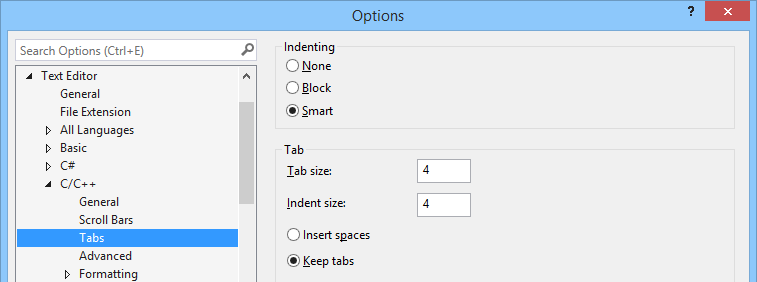Visual Assist can automatically format after every multi-line paste so you need not fix indentation manually.
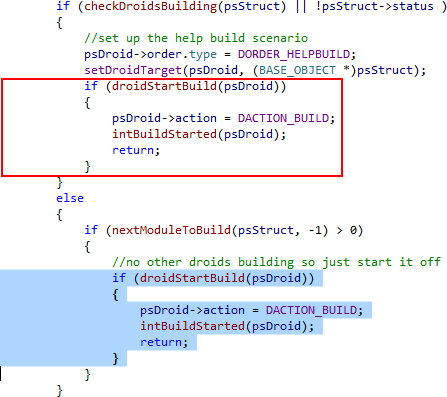
Formatting is not applied when the clipboard contains multi-line, C-style comments.
Access
Enable formatting in the options dialog of Visual Assist.
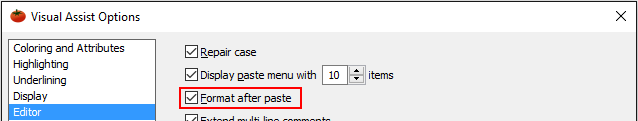
Style
Formatting is accomplished with the Format Selection command of the IDE. Specify your style preferences in the options dialog of the IDE.