Develop games faster & easier in Visual Studio C++
Go beyond the limitations of Visual Studio with Visual Assist’s tailored features and support for Unreal Engine 4 & 5. Experience context-aware suggestions, snappy performance, and minimal loading time even in large game projects.
Try a fully functional trial of Visual Assist for 30 days. No reinstallation or reconfiguration is required if you purchase.