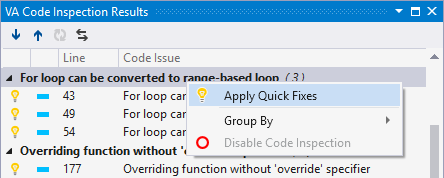Code Inspection
Inspect your code for specific quality issues as you edit. The Code Inspection feature of Visual Assist, based on LLVM/Clang, diagnoses and fixes typical programming errors, like style violations, interface misuse, and bugs that can be deduced via static analysis.
Code Inspection Settings
Enable Code Inspection and specific quality checks in the options dialog for Visual Assist. The LLVM/Clang parser runs in a process separate from that of Visual Studio to avoid degrading performance of the IDE.
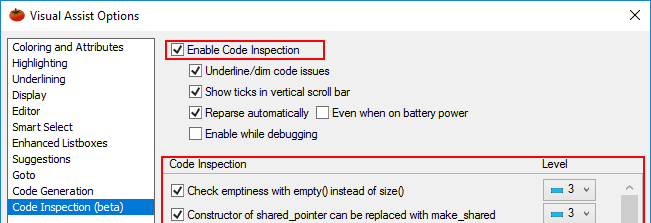
Code Issues in the Editor
Inspect code as you edit.
When enabled, code issues are highlighted in the text editor of Visual Studio. The first few characters of most code issues are underlined, in solid or dotted fashion.
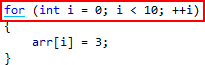
Hover over an issue to see its details.
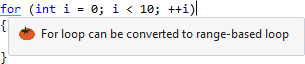
Quick Fixes in the Editor
Fix issues as you edit.
Click within details of an issue to access its fix.
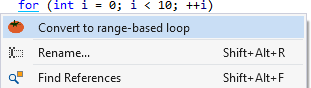
Accept a fix to apply it.
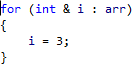
Quick Fixes in a Tool Window
Fix issues en masse.
Code issues are available also in a tool window that identifies all issues for the current file. Apply fixes in batch, to all issues for a specific level or Code Inspection.