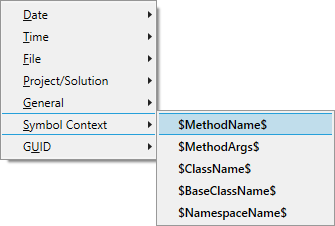Code Snippets
Expand frequently typed segments of code with a powerful version of the like-named feature in the IDE. Include symbols from the current context, prompt for user input, and edit snippets in a custom editor.
VA Snippets
Insert common snippets of code with this powerful and accessible version of the like-named IDE snippets.
Quickly insert fragments of code, or surround selected code, with VA Snippets. Unlike the IDE, Visual Assist stays in sync with modifications to VA Snippets so you can edit and test them continuously. Also unlike the IDE, Visual Assist stores one set of VA Snippets for all Microsoft IDEs.
Visual Assist includes a custom editor so VA Snippets are easy to create, modify, and use.
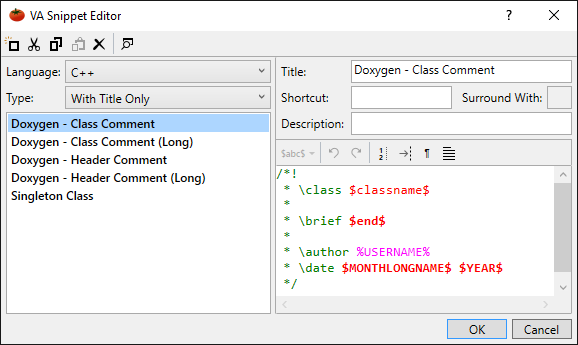
VA Snippets for Refactoring
Define the format of refactored code with special VA Snippets.
Edit the many VA Snippets bound to the refactoring and code-generation commands of Visual Assist, and force new code to adhere to your formatting preferences.
For example, specify:
- parameter layout for methods created by Encapsulate Field and Extract Method
- default content of header files and source files for Create File
- format of methods and classes for Create from Usage
- Doxygen-style comments for Document Method
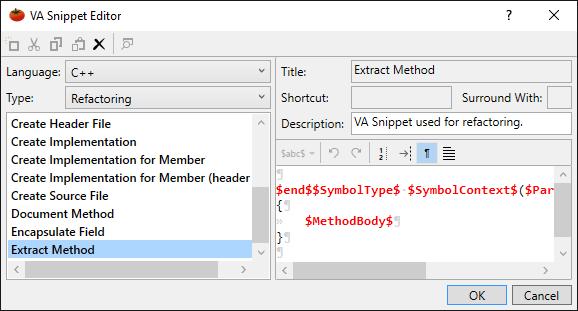
VA Snippets for Smart Suggestions
Define suggestions to appear in highly context-aware suggestions.
Define suggestions to speed typing and improve accuracy when assigning a value to a built-in or user-defined type, and when building constructs such as class, loop, and switch.
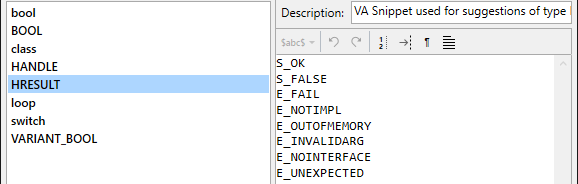
VA Snippets for Surround With
Quickly surround selections of code with common constructs and statements.
Select multiple lines of code, or a segment of a single line, and wrap the code with a VA Snippet that includes the reserved string $selected$. Invoke this type of VA Snippet from a menu available via keyboard or mouse.
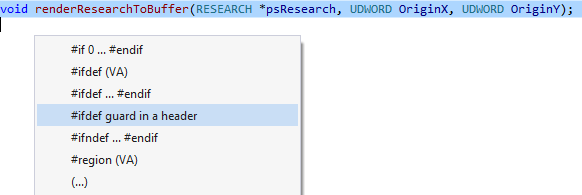
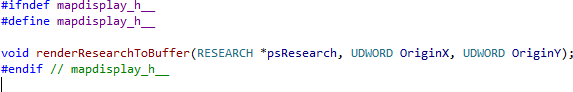
Use $clipboard$ in lieu of $selected$ in VA Snippets to surround selections after you copy them.
VA Snippets with Shortcuts
Expand commonly typed names and constructs using shortcuts.
Define multiple VA Snippets with the same shortcut and choose the expansion that fits your context.
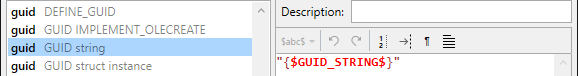
VA Snippets are conveniently accessed in listboxes that appear as you type.
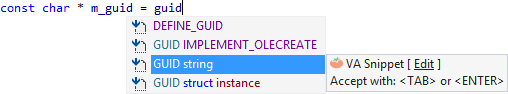
The expanded VA Snippet replaces your shortcut.
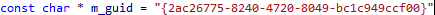
Create from Selection
Build a code library from blocks of frequently used code.
Select multiple lines, or a segment of one, and create a VA Snippet that is ready for immediate use. Modify a VA Snippet that needs method and symbol names from the context where it will be expanded. Store VA Snippets for long-term use, and keep others for short-lived tasks that involve patterns of modifications.
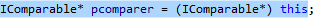
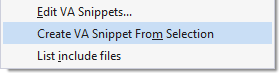
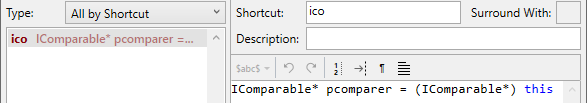
Environment Placeholders
Expand environment variables with user-specific values.
Add environment variables to VA Snippets that are common among users. For example, %USERNAME%.
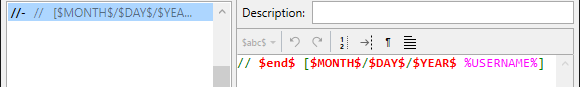
Values from the environment appear in VA Snippets when expanded.
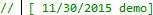
Input Placeholders
Create VA Snippets that prompt for input before expansion.
Embed a $string$ to make a VA Snippet prompt for a value.
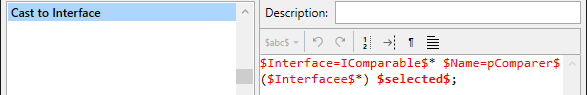
Default values in the VA Snippet appear in the prompt.
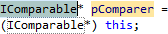
Accept a VA Snippet to expand it.
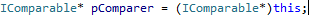
Reserved Strings
Expand file and symbol names taken from the context in which a VA Snippet is invoked.
Choose from more than 50 reserved strings that expand when you invoke a VA Snippet. Reserved strings are available to expand dates, times, filenames, class names, method names, method parameters, GUIDs, and more.